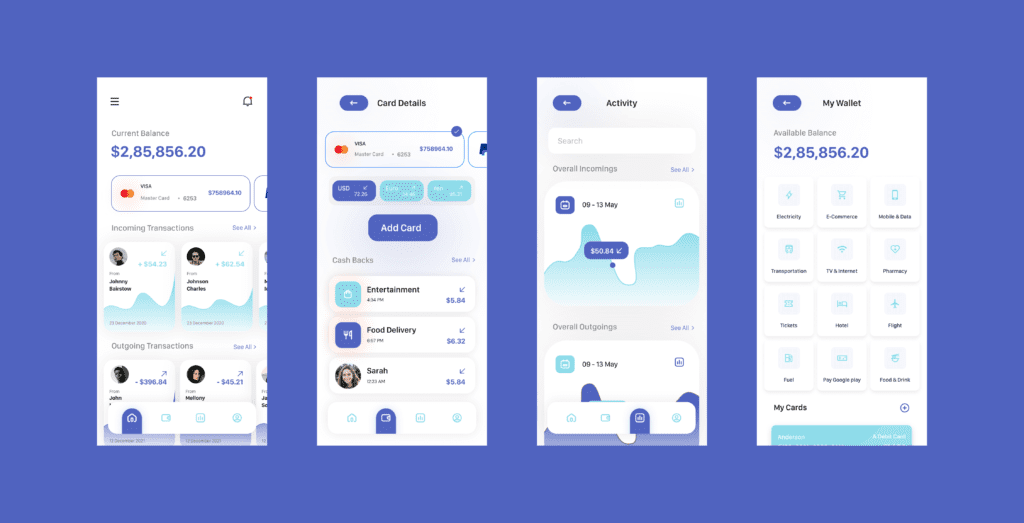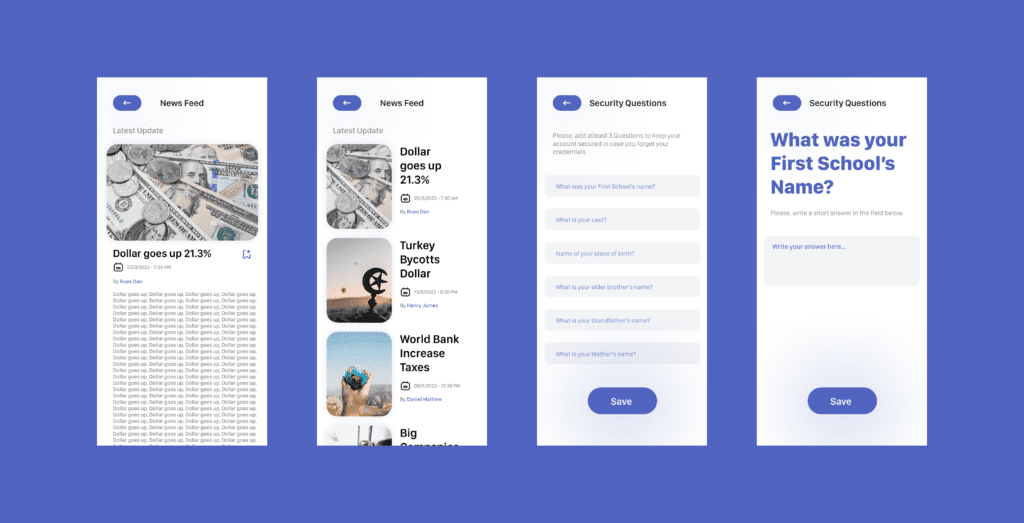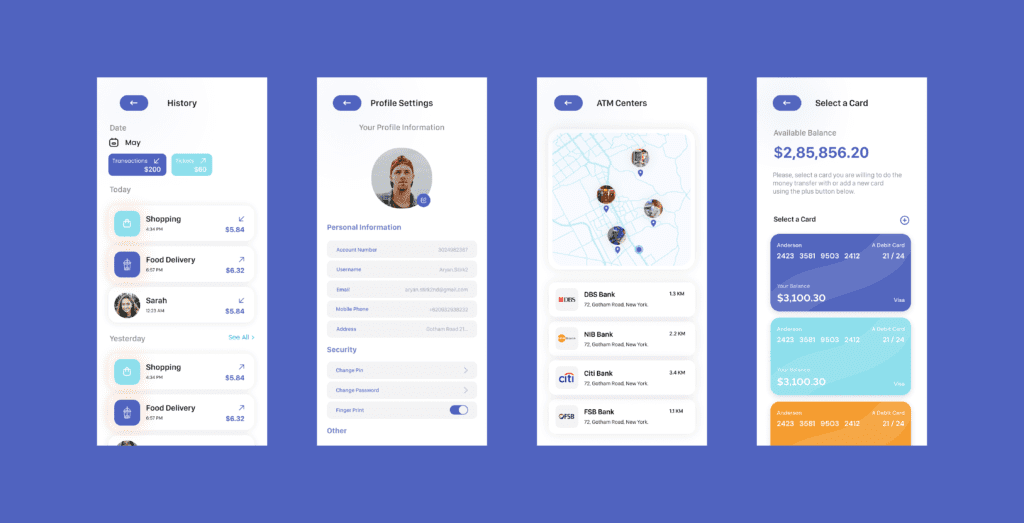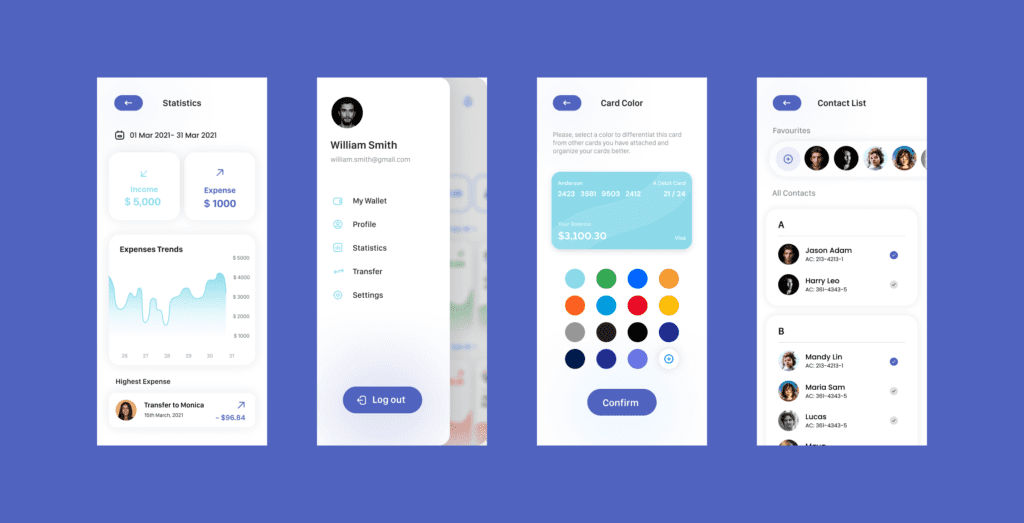Mobile Finance Free Figma Template
This is a Mobile Finance Free Figma Template with Pro screens that offers a modern and clean user interface design. The app provides users with a seamless onboarding experience, as well as the ability to transfer money, schedule payments, make deposits, apply for loans, create and manage moneyboxes, and send, receive, and manage invoices. With income and expenses statistics, users can easily keep track of their financial situation, making Nexipay an excellent option for those seeking a powerful and user-friendly mobile banking solution.
It can be used for a variety of financial services or industries such as online banking, personal finance management, money transfer and payments, loan management, investment tracking and more. The flexible design and user-friendly interface make it suitable for both individual and business customers, providing a seamless and convenient banking experience. With a wide range of features and functionalities, it caters to the needs of modern banking and finance, empowering users to manage their finances.
Track your financial health with income and expense insights, ensuring you stay in control of your money. Whether you’re into online banking, personal finance management, money transfers, loan applications, or investment tracking, Nexipay’s adaptable design fits various financial needs.
Ideal for individuals and businesses alike, Nexipay delivers a hassle-free banking experience with a plethora of features. Stay ahead in the world of modern banking and finance with Nexipay, your go-to solution for managing finances effectively.
In this Mobile Finance Free Figma Template there’s many mobile app screen designs available to you, which is just enough to create your own beautiful payment gateway mobile app template. Plus they also have options for purchasing more screens, but we’ll leave that up to you to decide if you need those extra resources.
To access this Mobile Finance Free Figma Template: click the ‘Get Figma File’ button below and then click the ‘Open in Figma’ button on the subsequent page.