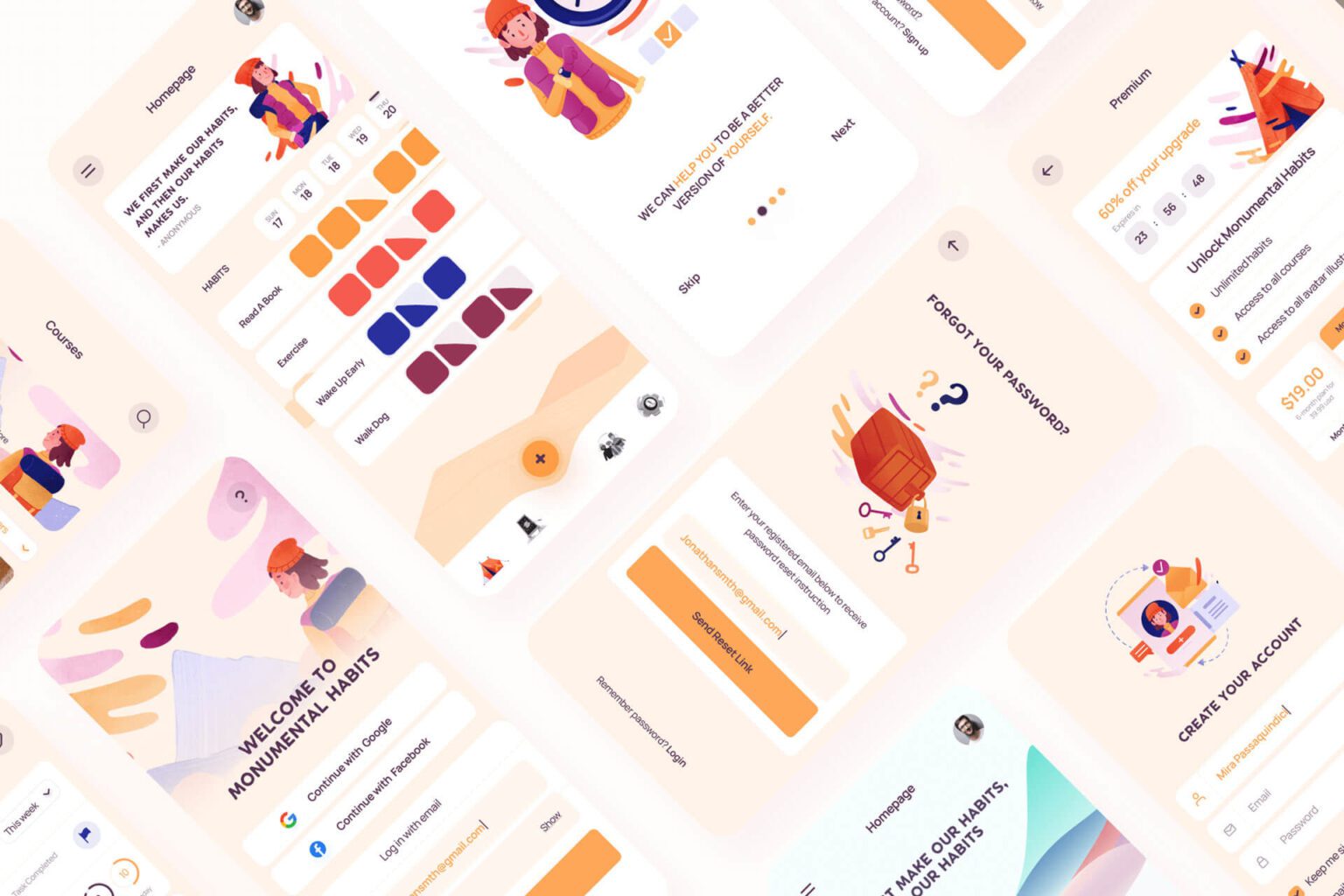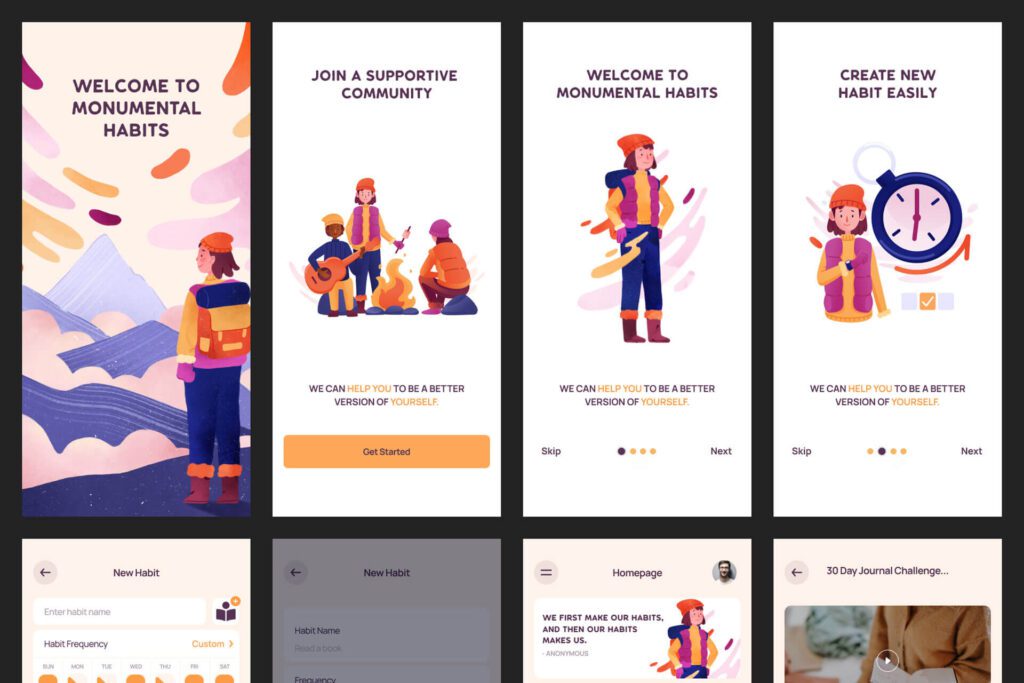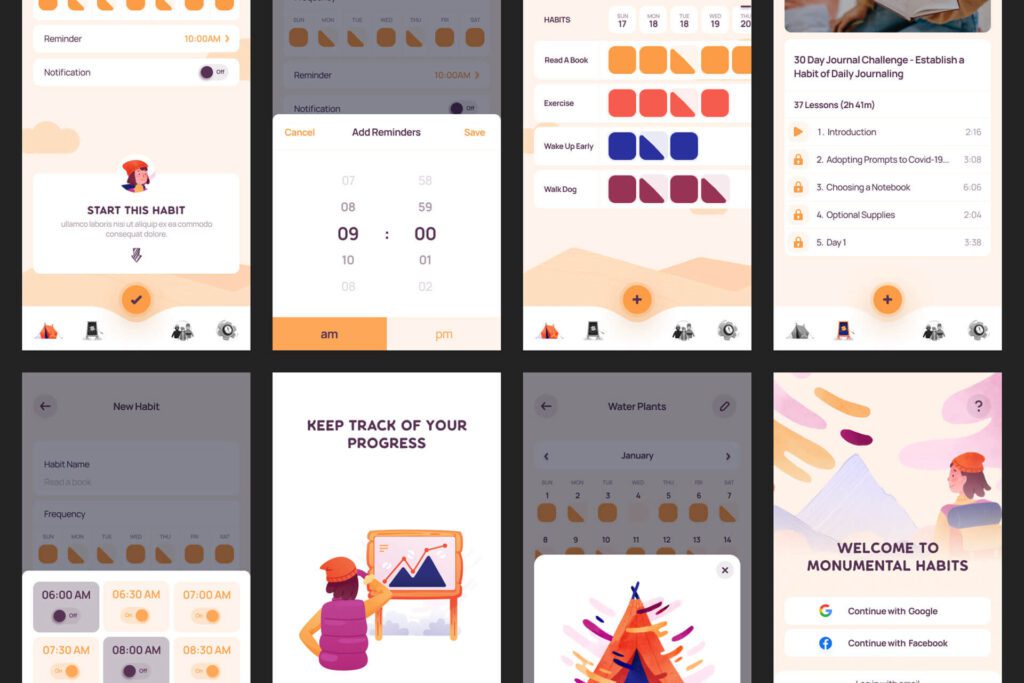Habit App Free Figma Template - Download Below
Habit App Free Figma Template set provides user interface parts for creating a habit tracking app easily. It has buttons, fields, cards, and navigation bars designed in a simple, clean style. With this kit, you can quickly make a habit app prototype without starting over. The kit lets you customize colors, fonts, and layouts to fit your app’s branding.
Habit App Free Figma Template is a complete collection of user interface components intended to facilitate the development of a habit tracking application with minimal effort. This kit incorporates various elements such as buttons, input fields, cards, and navigation bars, all designed with a contemporary and minimalistic aesthetic approach.
In addition, the packages contain a design with a well-planned and logical layout that prioritizes user experience. Greatly from the aptly proposed call-to-action buttons to the clear and easy-to read typography, every aspect of the layout is crafted for usability and engagement enhancement. The chosen color palette for the kit seems very aesthetic, and it is not just as an acute viewer’s eye. It is also an agreement for a user experience that is both calming and motivating.
In addition to that, Habit App Free Figma Template application was made scalable. Why limited just to crafting a simple habit tracking app or something much more advanced with an array of special features, you can utilise these components and screens as a basis for your own project and easily expand to meet your project’s demands.
Simply put, the Habit App Free Figma Template is an essential tool for designers and developers who want to build an app with habit tracking capabilities that excels not only in terms of its visual impression but also user-centricity and usability. Having a full suite of components, vessels and templates, this UI kit will not only help you creating your app idea as quickly as possible but also properly do the job.
To access this Habit App Free Figma Template: click the ‘Get Figma File’ button below and then click the ‘Open in Figma’ button on the subsequent page.